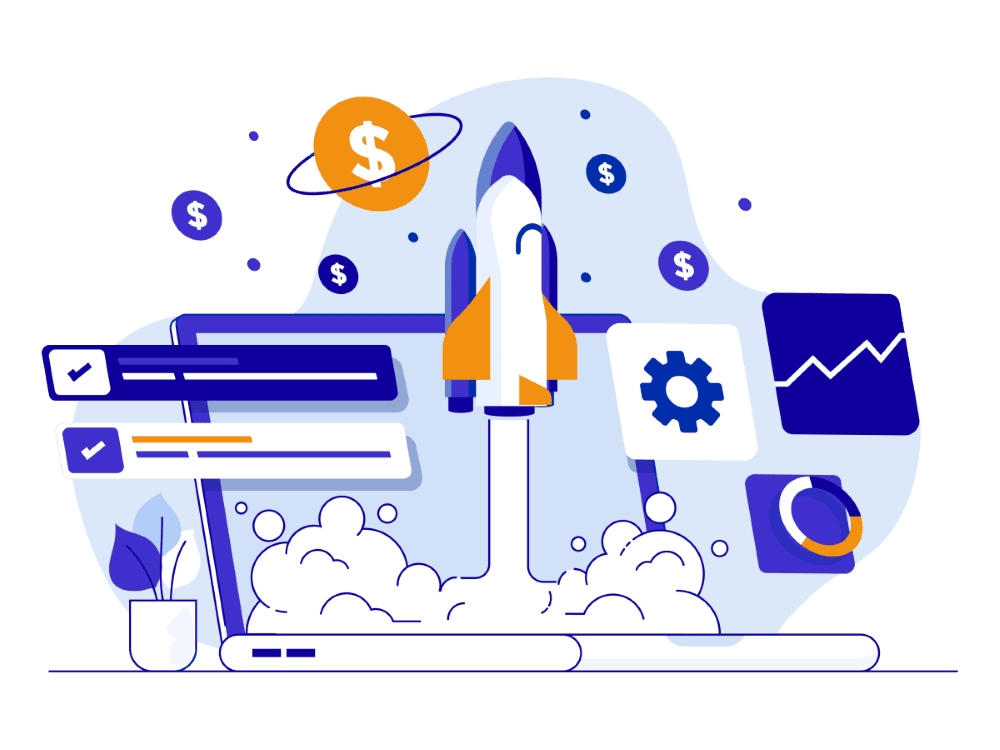Running a Shopify store is an exciting venture, but to truly succeed, you need more than just great products—you need visibility. Search engine optimization (SEO) is key to driving organic traffic and increasing your store’s rankings on Google. In this blog, we’ll break down a complete Shopify SEO checklist to help you optimize your store for better search performance.

1. Keyword Research: Laying the Foundation
Before diving into optimization, start with effective keyword research. Identify keywords relevant to your niche and products using tools like Google Keyword Planner, Ahrefs, or Ubersuggest. Focus on both primary and long-tail keywords that match your customers’ search intent.
Pro Tip: Prioritize keywords with a balance of search volume and competition. Use these keywords in your product titles, descriptions, and meta tags.
2. Optimize Your Shopify Site Structure
A clean and logical site structure enhances both user experience and SEO. Make sure your Shopify store has a clear hierarchy with categories, subcategories, and product pages. An intuitive navigation system helps search engines index your site efficiently.
Checklist Items:
- Keep your navigation simple and organized.
- Ensure each product is no more than three clicks away from the homepage.
- Create SEO-friendly URLs that include relevant keywords.
3. On-Page SEO: Optimize Titles, Descriptions, and Headings
On-page SEO is vital for improving your store’s visibility. Focus on optimizing your product titles, meta descriptions, and headings (H1, H2, etc.) with relevant keywords.
Best Practices:
- Write concise yet compelling meta titles and descriptions that include primary keywords.
- Use H1 tags for product titles and H2 tags for key sections.
- Avoid keyword stuffing; maintain natural readability.
4. Image Optimization: Speed and Alt Text
Product images are crucial for eCommerce but can slow down your website if not optimized. Compress your images using tools like TinyPNG or ImageOptim to reduce load times. Additionally, add descriptive alt text to each image, which helps search engines understand your content and improves accessibility.
Image Optimization Checklist:
- Compress images without compromising quality.
- Use descriptive alt tags with relevant keywords.
- Choose the right image format (JPEG or WebP) for faster loading.
5. Technical SEO: Boost Site Speed and Mobile Friendliness
Technical SEO is the backbone of your site’s performance. Google prioritizes fast-loading and mobile-friendly websites, making it critical for your Shopify store to meet these criteria.
Checklist Items:
- Use a responsive Shopify theme optimized for mobile devices.
- Minimize the use of unnecessary apps or scripts that can slow down your site.
- Implement lazy loading for images and videos.
6. Content Marketing: Build Authority with Blogs
Adding a blog to your Shopify store is a great way to drive organic traffic. Create content around topics your audience is interested in, such as product guides, how-tos, and industry news. High-quality, informative content helps you rank for additional keywords and establishes your store as an authority in your niche.
Content Strategy Tips:
- Focus on creating long-form content (1,000+ words) that provides value.
- Incorporate internal links to your product pages within your blog posts.
- Regularly update your blog with fresh and relevant content.
7. Backlinks: Build Credibility and Authority
Backlinks from reputable websites signal to Google that your store is trustworthy. Start building quality backlinks by guest posting, collaborating with influencers, and submitting your store to relevant directories.
Quick Tips:
- Reach out to bloggers and offer to write guest posts.
- List your store in local and industry-specific directories.
- Engage in influencer marketing for additional backlink opportunities.
8. Local SEO: Optimize for Local Search
If you operate a physical store in addition to your online Shopify store, local SEO is essential. Optimize your Google My Business profile, include local keywords, and encourage satisfied customers to leave reviews.
Local SEO Checklist:
- Ensure your NAP (Name, Address, Phone) information is consistent across all platforms.
- Include local keywords in your content and meta tags.
- Optimize your store’s “Contact Us” and “About Us” pages with location details.
9. Schema Markup: Enhance Search Appearance
Schema markup is a form of microdata that helps search engines understand your content better. Implementing structured data on your Shopify store can enhance your listings with rich snippets like product reviews, star ratings, and prices.
Checklist Items:
- Add product schema to showcase prices, availability, and reviews.
- Implement breadcrumb schema for better navigation.
- Use Shopify apps or tools like Schema Pro to simplify the process.
10. Monitor and Track Performance
SEO is an ongoing process that requires constant monitoring. Use tools like Google Analytics, Google Search Console, and Shopify Analytics to track your store’s performance. Regularly review key metrics like organic traffic, bounce rate, and conversion rate.
Performance Tracking Tips:
- Set up conversion tracking to measure sales from organic traffic.
- Regularly check for any crawl errors or indexing issues in Google Search Console.
- Adjust your SEO strategy based on data insights and trends.
Conclusion: Thrive with Shopify SEO
Implementing this comprehensive SEO checklist will set your Shopify store on the path to better search performance. Remember, SEO is not a one-time effort but an ongoing process. Stay updated with the latest trends, continuously optimize your site, and watch your organic traffic grow.
By following these steps, you’ll improve your store’s visibility, attract more customers, and ultimately boost your sales on Shopify.